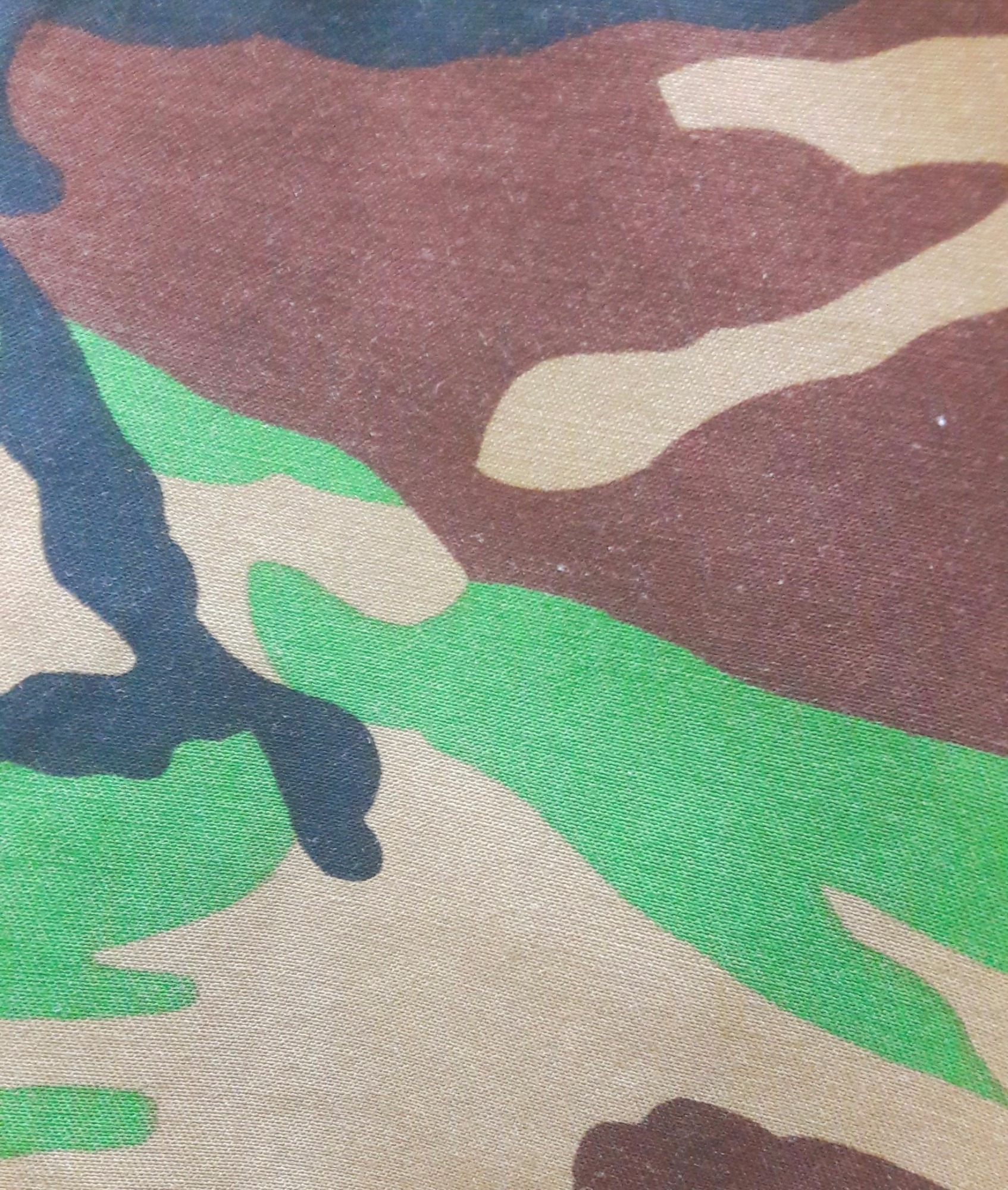Published: March 10, 2016
2016년 3월 10일 발표
o Adobe Flash Player의 23개 취약점에 대한 보안 업데이트를 발표[1]
· 임의코드 실행으로 이어질 수 있는 Integer 오버플로우 취약점(CVE-2016-0963, CVE-2016-0993, CVE-2016-1010)
· 임의코드 실행으로 이어질 수 있는 use-after-free 취약점(CVE-2016-0987, CVE-2016-0988,
CVE-2016-0990, CVE-2016-0991, CVE-2016-0994, CVE-2016-0995,
CVE-2016-0996, CVE-2016-0997, CVE-2016-0998, CVE-2016-0999,
CVE-2016-1000)
· 임의코드 실행으로 이어질 수 있는 힙 버퍼 오버플로우 취약점(CVE-2016-1001)
· 임의코드 실행으로 이어질 수 있는 메모리 손상 취약점(CVE-2016-0960, CVE-2016-0961,
CVE-2016-0962, CVE-2016-0986, CVE-2016-0989, CVE-2016-0992,
CVE-2016-1002, CVE-2016-1005)
□ 영향 받는 소프트웨어
o Adobe Flash Player
| 소프트웨어명 | 동작환경 | 영향받는 버전 |
| Adobe Flash Player Desktop Runtime |
윈도우즈, 맥 | 20.0.0.306 및 이전 버전 |
| Adobe Flash Player Extended Support Release |
윈도우즈, 맥 | 18.0.0.329 및 이전 버전 |
| Adobe Flash Player for Google Chrome |
윈도우즈, 맥 리눅스, 크롬OS |
20.0.0.306 및 이전 버전 |
| Adobe Flash Player For Microsoft Edge and Internet Explorer 11 |
윈도우즈 10 | 20.0.0.306 및 이전 버전 |
| Adobe Flash Player for Internet Explorer 11 |
윈도우즈 8.1 | 20.0.0.306 및 이전 버전 |
| Adobe Flash Player for Linux | 리눅스 | 11.2.202.569 및 이전 버전 |
| AIR Desktop Runtime | 윈도우즈, 맥 | 20.0.0.260 및 이전 버전 |
| AIR SDK | 윈도우즈, 맥 안드로이드, IOS |
20.0.0.260 및 이전 버전 |
| AIR SDK & Compiler | 윈도우즈, 맥 안드로이드, IOS |
20.0.0.260 및 이전 버전 |
| AIR for Android | 안드로이드 | 20.0.0.233 및 이전 버전 |
□ 해결 방안
o Adobe Flash Player 사용자
- 윈도우즈, 맥 환경의 Adobe Flash Player desktop runtime 사용자는 21.0.0.182(Internet Explorer) 버전으로 업데이트 적용
· Adobe Flash Player Download Center(http://www.adobe.com/go/getflash)에 방문하여 최신 버전을 설치, 자동 업데이트를 이용하여 업그레이드
- Adobe Flash Player Extended Support Release 사용자는 18.0.0.333 버전으로 업데이트 적용
- 리눅스 환경의 Adobe Flash Player 사용자는 11.2.202.577 버전으로 업데이트 적용
- 구글 크롬 및 Microsoft Edge의 인터넷 익스플로러에 Adobe Flash Player를 설치한 사용자는 자동으로 최신 업데이트가 적용
- AIR desktop runtime, AIR SDK 과 Compiler, AIR for Android 사용자는 21.0.0.176 버전으로 업데이트 적용
| Platform | Browser | Player version |
|---|---|---|
| Windows | Internet Explorer - ActiveX | 21.0.0.182 |
| Internet Explorer (embedded - Windows 8.1) - ActiveX | 21.0.0.182 | |
| Edge (embedded - Windows 10) - ActiveX | 21.0.0.182 | |
| Firefox, Mozilla - NPAPI | 21.0.0.182 | |
| Chrome (embedded), Opera, Chromium-based browsers - PPAPI | 21.0.0.182 | |
| Macintosh OS X |
Firefox, Safari - NPAPI | 21.0.0.182 |
| Chrome (embedded) - PPAPI | 21.0.0.182 | |
| Opera, Chromium-based browsers - PPAPI | 21.0.0.182 | |
| Linux | Mozilla, Firefox - NPAPI (Extended Support Release) | 11.2.202.577 |
| Chrome (embedded), Chromium-based browsers - PPAPI | 21.0.0.182 | |
| Solaris | Flash Player 11.2.202.223 is the last supported Flash Player version for Solaris. | 11.2.202.223 |
Microsoft Security Bulletin MS16-036 - Critical
Security Update for Adobe Flash Player (3144756)
[Windows 8.1 x64 기반 시스템용 Adobe Flash Player 보안 업데이트(KB3144756)]
|
Operating System |
Component |
Aggregate Severity and Impact |
Updates Replaced* |
|
Windows 8.1 | |||
|
Windows 8.1 for 32-bit Systems |
Adobe
Flash Player |
Critical |
3135782 in MS16-022 |
|
Windows 8.1 for x64-based Systems |
Adobe
Flash Player |
Critical |
3135782 in MS16-022 |
|
Windows Server 2012 and Windows Server 2012 R2 | |||
|
Windows Server 2012 |
Adobe
Flash Player |
Moderate |
3135782 in MS16-022 |
|
Windows Server 2012 R2 |
Adobe
Flash Player |
Moderate |
3135782 in MS16-022 |
|
Windows RT 8.1 | |||
|
Windows RT 8.1[1] |
Adobe Flash Player |
Critical |
3135782 in MS16-022 |
|
Windows 10 | |||
|
Windows 10 for 32-bit Systems[2] |
Adobe Flash Player |
Critical |
3135782 in MS16-022 |
|
Windows 10 for x64-based Systems[2] |
Adobe Flash Player |
Critical |
3135782 in MS16-022 |
|
Windows 10 Version 1511 for 32-bit Systems[2] |
Adobe Flash Player |
Critical |
3135782 in MS16-022 |
|
Windows 10 Version 1511 for x64-based Systems[2] |
Adobe Flash Player |
Critical |
3135782 in MS16-022 |
[1]This update is available via Windows Update.
[2]The Adobe Flash Player updates for Windows 10 updates are available via Windows Update or via the Microsoft Update Catalog.
Note Windows Server Technical Preview 4 is affected; the aggregate severity rating is Critical and the impact is Moderate, Remote Code Execution. Customers running this operating systems are encouraged to apply the update, which is available via Windows Update.
*The Updates Replaced column shows only the latest update in any chain of superseded updates. For a comprehensive list of updates replaced, go to the Microsoft Update Catalog, search for the update KB number, and then view update details (updates replaced information is provided on the Package Details tab).
'프로그램' 카테고리의 다른 글
| avast webrep 수동설치 (0) | 2016.04.24 |
|---|---|
| Mad game Tycoon v0.160321A Trainer (0) | 2016.04.17 |
| Comodo Dragon (0) | 2014.11.27 |
| firefox환경백업 [FEBE] (0) | 2014.10.13 |
| Opera Browser 로 구글 앱스토어를 이용해보자 (1) | 2014.08.19 |